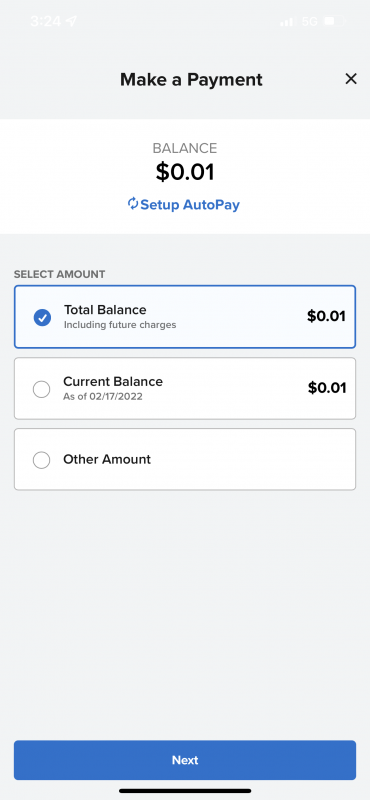
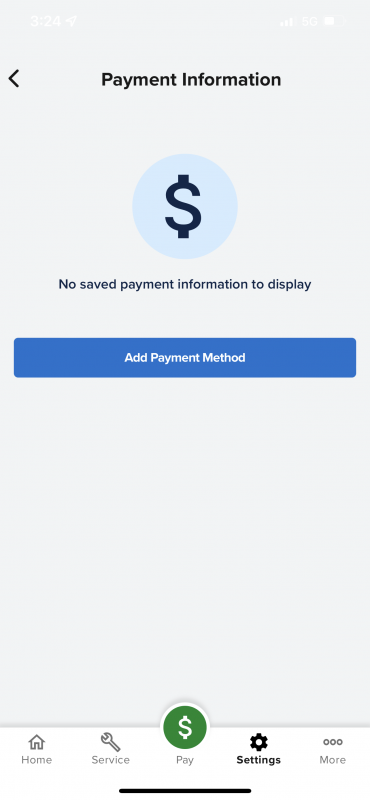
One of the first things you are going to want to do is to add a payment method to your Rent Manager account. This is the easier than it sounds and not to mention very secure! To begin; click on the green dollar sign icon as if you were going to make a payment. The app will automatically send you to adding a payment method if there is not one already on your account. You are able to pay rent in many of different ways from, adding a checking account, credit card and a debit card.
The app will walk you through the steps and information you will need to add each type of payment. After you have successfully added a payment method you are ready to make a payment. You have a couple of different options for this as well. You can pay the current amount, the total amount on the account or you can make a different payment amount. Note (Be sure you are making the full amount of rent paid on time to avoid late fees).
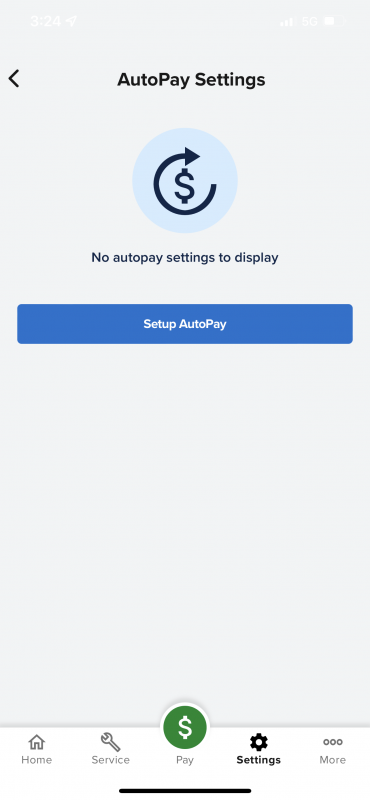
Adding the auto payment function is just as easy, go into the settings tab. Within this menu it will ask if you want to setup the auto payment system for your account. Click setup auto payment, make sure the correct account has been added to pull funds from every month. You can also choose which day of the month for the system to draw funds from.
