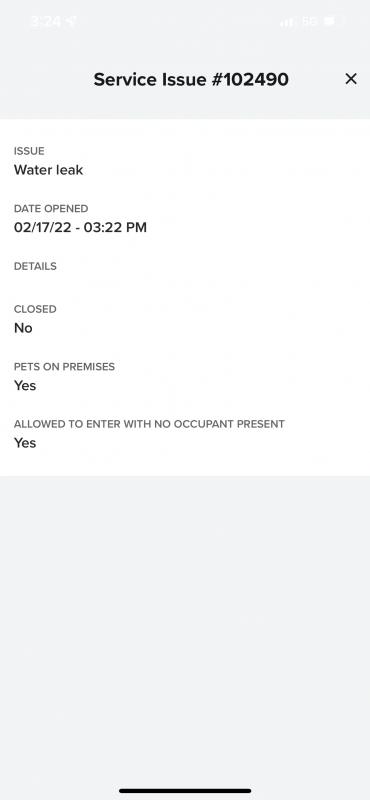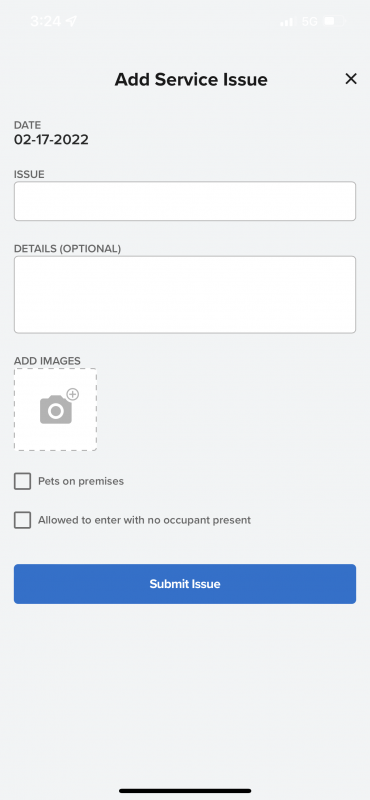
In the event that your unit needs to be looked at by one of our maintenance team members all you have to do is click on the wrench tab on the app interface. The service request menu will popup, from here you can add what is happening in your unit and why you would like maintenance to stop by. You can also add a picture of what is happening and also let the maintenance team know if it is okay to come when you are not/ and or is you have a dog in the unit as well. Once the service request has been made you will get a conformation letting you know that we have received the request.