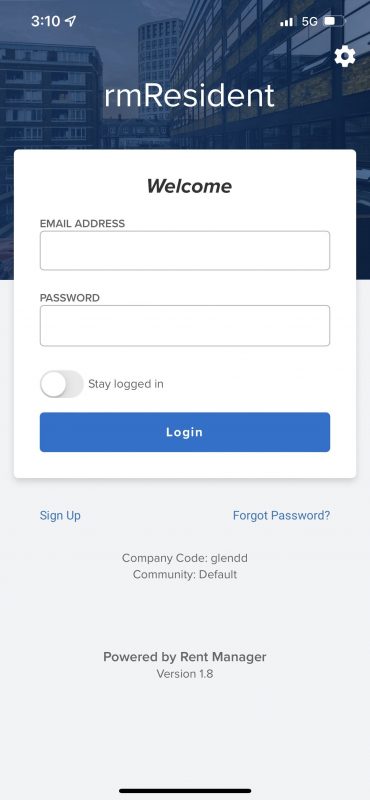
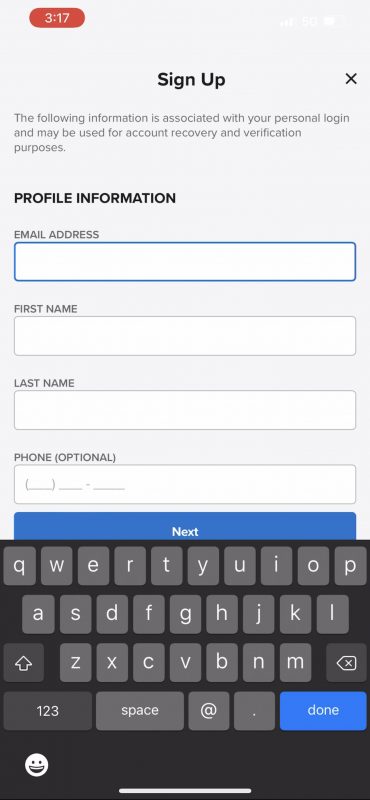
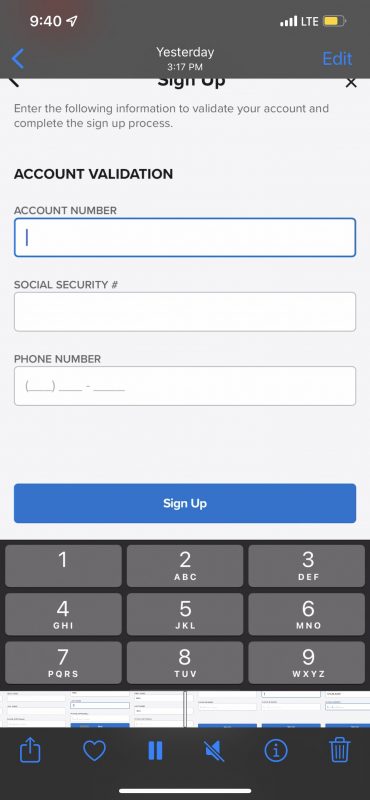
Now that you have the Rent Manager App downloaded, what you need to do now is to either log into your already insisting Rent Manager account. Or, if you are unsure how to be able to make a Rent Manger account this page will be able to help you.
Click on sign up button that is located toward the bottom left corner of the dialog box for users to input their password. The Rent Manager app will now walk you through making your online account. What you will need most importantly is your account number. Your account number is located in your initial rent manger email you retrieved when moving in or you also received it in the letter that was emailed to you regarding the rent manager app. After filling in all the information that pertains to you, the Rent Manger app will now log you into the app.
